Resurrecting photo albums and video shelves
When you walk into someone’s home (congrats on being able to do that again, y’all!), you can see a lot about them. How they spend their time. (Is an instrument set up in the corner?) How tidy they like to be. Who’s important to them, in photos on the wall. The books on their bookshelf.
Software eats the world
You used to be able to peruse their music taste, too, be it vinyls or CDs. And TV shows and movies, on tape or DVD. Pick out things you had in common or start a conversation.
You can still find these collections in plenty of homes, but as most of our viewing switches to streaming services, this physical showcase of personal taste joins photo albums, notepads, and more in the black hole of software. Don’t get me wrong—the huge collections, the immediate access, the lower environmental waste of plastic media and cases—streaming services are pretty great.
All the same, I missed this bit of personality in my physical space, so I thought about ways to recover it. After some admittedly goofy ideas (printed DVD spines displayed in a bookcase… pass) I found one contender nestled right in a streaming box:
The Apple TV screensaver.
Newer models have some truly stunning, super-zen, custom video loops from around the world. (The whale still gives me goosebumps.) But older models would show the posters of new movie releases. Like a walk down a movie theater hallway, but in your living room. And of course there’s also those same eight infamous National Geographic photos.
But you aren’t limited to Apple’s collections. You can choose your own images to drift across your idle bigscreen. And herein lies the resurrection opportunity.
Photo albums
In your Apple TV settings, you can make your own personal photos glide across the screen. This of course could lead to crippling anxiety as random recent photos (or lame screenshots) suddenly appear for all to see, so thankfully you can choose specific albums as your screensaver.
I did this for awhile, with a select group of photos that were visually striking, great conversation starters, or wild stories.
How to resurrect your coffee table photo albums, on your wall:
In your iPhone’s Photos app, create a Shared Album with the photos you want to show off.
Name it something like “screensaver album”. (You don’t have to invite anyone to the album.)
On your Apple TV (“HD” or newer—the one with the playful, wobbly interface), make sure you’re signed in with the same Apple account, then go to Settings - General - Screen Saver - Type - My Photos, and choose your album.
Choose a Transition type that you like, try it out with the Preview button, and enjoy!
Video collections
Now that I can have people over again (and have tons of quarantine-era watch time under my belt), I personally want to try showcasing some of my favorite movies and shows. The process is pretty similar.
Save a collection of your favorite movie or TV show posters to your iPhone’s Photos app, then create a Shared Album with them.
Name it something like “movies & shows screensaver”. (You don’t have to invite anyone to the album.)
On your Apple TV (“HD” or newer—the one with the playful, wobbly interface), make sure you’re signed in with the same Apple account, then go to Settings - General - Screen Saver - Type - My Photos, and choose your posters album.
Choose a Transition type that you like, try it out with the Preview button, and enjoy! (For posters, Floating and Shifting Tiles look the best.)
Here’s mine in action. Cheers to having houseguests again!